
Menu



Importe, veja e modele com rapidez diretamente nos dados da nuvem de pontos para garantir a precisão do projeto.
Do conceito ao fotorrealismo, crie ativos visuais atraentes de forma rápida e fácil.
Acesse, reveja e faça anotações em modelos e desenhos atualizados, em uma plataforma única e avançada.
Aumente a eficiência do fluxo de trabalho importando, consultando e modelando diretamente nos dados da nuvem de pontos extraídos de digitalizações terrestres, fotogrametria, sensores lidar, mapeamento móvel e capturas de drones. Utilize o Scan Essentials para garantir, com precisão e rapidez, a fiabilidade do modelo, independentemente do tamanho do arquivo. Finalize os detalhes em 3D e prepare seu projeto para a compilação final criando a documentação em 2D dos dados da nuvem de pontos, diretamente no LayOut.


De arranha-céus detalhados a plantas baixas de interiores, dê realismo aos seus projetos com o V-Ray®. Com efeitos atmosféricos, iluminação global, iluminação natural, texturas realistas e opções de sombreamento, você vai poder apresentar o seu projeto com a melhor luz em algumas poucas etapas.
Uma interface de usuário de uso simples e ferramentas intuitivas fazem do SketchUp a maneira mais fácil de projetar seus prédios em 3D.
Transforme nuvens de pontos em modelos 3D em poucos minutos com o Scan Essentials.
Coordene os modelos dos edifícios com as partes interessadas usando o Trimble Connect.
Apresente suas ideias aos clientes com agilidade, faça edições em tempo real e reduza drasticamente os cronogramas do projeto, no escritório ou em outros locais com o V-Ray Vision.
Economize tempo convertendo com precisão e eficiência modelos do Revit em geometria do SketchUp.
Crie renderizações, animações e panoramas fotorrealistas para visualização em RV com o V-Ray para SketchUp.
Faça um tour nos modelos do projeto com seus clientes no escritório ou local em escala 1:1 usando nossa gama de aplicativos móveis RA/RV.
Informações rápidas para a pesquisa do projeto antes de você iniciar o 3D. Receba recomendações de projeto com base nas condições meteorológicas e no tipo de prédio.

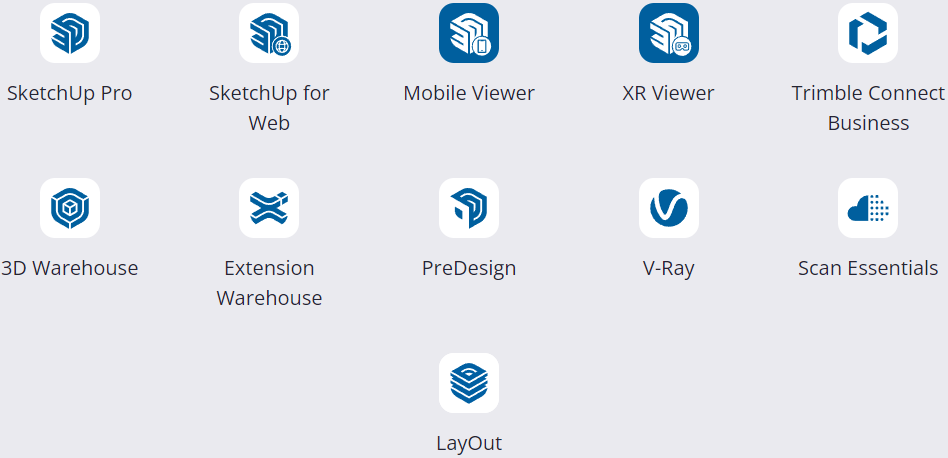





© 2024 – Aufiero Informática – Distribuidor para Latinoamérica